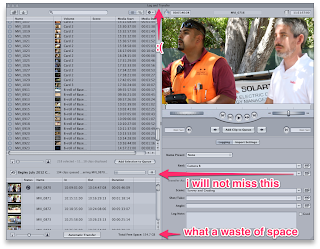I just about died when I first heard this. So awesome.
Monday, November 26, 2012
Rough Cut Lady
Labels:
editing,
funny stuff,
geeky,
rants,
television,
work
Thursday, August 16, 2012
Monday, August 13, 2012
Sunday, August 12, 2012
Wednesday, August 8, 2012
Saturday, July 28, 2012
Right at the buzzer! Cc/ @frostedcupcakery #hollywood #cupcakes #yum #foodporn
Friday, July 27, 2012
ISO an NLE: Media Composer Stuff
So I have been dormant because of this pilot I have been cutting in Premiere. However, as I am wont to do, I had a casting at work and rather than capture the tape in FCP and edit it there, export from there, etc. I decided to try out Media Composer.
The days of digitizing are, as far as I'm concerned, already behind us. But for a casting, why not break out that DVX100a from time to time? Shoots just fine for what we need, we have a ton of tapes we can reuse over and over simply for auditions -- it just makes sense and is, in most cases, pretty simple. Since I have my AJA iOHD box plugged in 100% of the time, capturing from the camera is always such a hassle. I plug into the front bus and I get a GSOD, start it up and FCP7 gives me no video preview, etc. I don't bother to troubleshoot anymore as it's not worth my time with tape.
I open MC5 and setup a new project. Where to set it up?
I get this kind of option for a super-shared environment but I would love to know what the thought-process is for something like this. If it's an internal project that lives on this system, I would assume that "shared" is the way to go and if it's a project I am working on and will pass to another editor at another post facility, I would choose "external" so as to keep the files together -- but really, those are just my assumptions and I have no idea what "private" would be used for?
So I create a new project (as you can see above) but this was my first huge hiccup with MC yesterday and this turned out to be such a huge issue for me that I couldn't believe people worked this way and still touted this NLE as the be-all-end-all.
I shot the casting session and know that I put the camera in 24p mode (because I'm a snob like that) so when I went to setup a new project that was NTSC, voila! How thoughtful of AVID to have made this so simple for me! NOT. I couldn't capture audio and video together due to some "time clock" issue which I couldn't for the life of me understand as I knew I had no clock plugged into my tower anywhere. This took me 5 minutes of googling to realize that although I chose 24p, I should have chosen 23.976. Honest mistake -- I saw it there, I know it's pretty much the same but holy hell, why not choose the exact thing? So what to do? Change it, right?
THERE IS NO WAY TO DO THIS IN MC5. Not sure about MC6 but there is no possible way I found on any forum or AVID guru I could get a hold of yesterday to change the format of an existing project! You have to go ALL THE WAY BACK to the New Project window and create ANOTHER project with the right format.
I am a stickler for making sure formats match-up etc. but NEVER have I had an issue like this in FCP, FCPx, or Premiere. Hell, even iMovie I am sure can handle this. This is deplorable in my book. I just don't get why that isn't possible. The best I found was this window but still no luck. It only gave me an option or two within the same flavor of format.
Anyway, I get to the capture window and I have no deck control. I hit auto-configure, detect, all of that -- nothing. Learning from my mistakes, I look in the Settings and sure enough, there's a Deck Configuration setting. You have to manually ADD the deck you wish to use. Dumb.
Just don't have an auto-configure option if you have to manually configure, AVID. So I capture my footage, make some bins, make my selections, and start the export process. Didn't have many issues there.
I don't seem to like anyone's text generators other than FCP7s but I suppose I will have to accept that this is how they're done more often than not.
Someone will have to confirm for me but I will say that it seemed like MC5 was learning from my workflow. It seemed to start to conform to things I wanted like font, size, placement, etc. However it ALWAYS left that video preview on. UGH.
Exporting was pretty straightforward and I decided to go with Quicktime references as my export module as it was super quick and very small files that I was able to send to Compressor 4 -- of which I am still a staunch supporter. In my premiere world, I have been able to get better results with Adobe Media Encoder as well as "hinted-streaming" *(without it being called that -- actually, I'm not sure what I did differently but I have my preset saved!)
My favorite thing I noticed was what I had wished FCP had done at the beginning. I like to organize the shit out of my projects at the Finder level and then I need to recreate that within my FCP project. I went about doing this while making my exports and all of a sudden -- a new folder appeared within my MC5 project! Holy GOD was this cool!
This was fuggin awesome in my mind! After getting the deck setup and plugging in my office's one Media Composer keyboard, cutting was a breeze. I had to get used to how the timeline worked but it was pretty smooth. Also, I didn't really mind how it handled my media. My biggest gripe is that I like to know where my footage is when I cut in case something goes offline. People have always told me that Media Composer's assets are managed in such a way that you REALLY have to try to get them to go offline but I couldn't wrap my head around that. Working with it in this capacity, though, I finally "got" it and I back it. Pretty awesome!
I had fun and can't wait to use it some more!
The days of digitizing are, as far as I'm concerned, already behind us. But for a casting, why not break out that DVX100a from time to time? Shoots just fine for what we need, we have a ton of tapes we can reuse over and over simply for auditions -- it just makes sense and is, in most cases, pretty simple. Since I have my AJA iOHD box plugged in 100% of the time, capturing from the camera is always such a hassle. I plug into the front bus and I get a GSOD, start it up and FCP7 gives me no video preview, etc. I don't bother to troubleshoot anymore as it's not worth my time with tape.
I open MC5 and setup a new project. Where to set it up?
So I create a new project (as you can see above) but this was my first huge hiccup with MC yesterday and this turned out to be such a huge issue for me that I couldn't believe people worked this way and still touted this NLE as the be-all-end-all.
I shot the casting session and know that I put the camera in 24p mode (because I'm a snob like that) so when I went to setup a new project that was NTSC, voila! How thoughtful of AVID to have made this so simple for me! NOT. I couldn't capture audio and video together due to some "time clock" issue which I couldn't for the life of me understand as I knew I had no clock plugged into my tower anywhere. This took me 5 minutes of googling to realize that although I chose 24p, I should have chosen 23.976. Honest mistake -- I saw it there, I know it's pretty much the same but holy hell, why not choose the exact thing? So what to do? Change it, right?
THERE IS NO WAY TO DO THIS IN MC5. Not sure about MC6 but there is no possible way I found on any forum or AVID guru I could get a hold of yesterday to change the format of an existing project! You have to go ALL THE WAY BACK to the New Project window and create ANOTHER project with the right format.
I am a stickler for making sure formats match-up etc. but NEVER have I had an issue like this in FCP, FCPx, or Premiere. Hell, even iMovie I am sure can handle this. This is deplorable in my book. I just don't get why that isn't possible. The best I found was this window but still no luck. It only gave me an option or two within the same flavor of format.
Anyway, I get to the capture window and I have no deck control. I hit auto-configure, detect, all of that -- nothing. Learning from my mistakes, I look in the Settings and sure enough, there's a Deck Configuration setting. You have to manually ADD the deck you wish to use. Dumb.
 |
| I didn't feel like hooking the camera back up for this screen shot so it shouldn't say "NO DECK" once you have configured it. |
I don't seem to like anyone's text generators other than FCP7s but I suppose I will have to accept that this is how they're done more often than not.
Someone will have to confirm for me but I will say that it seemed like MC5 was learning from my workflow. It seemed to start to conform to things I wanted like font, size, placement, etc. However it ALWAYS left that video preview on. UGH.
Exporting was pretty straightforward and I decided to go with Quicktime references as my export module as it was super quick and very small files that I was able to send to Compressor 4 -- of which I am still a staunch supporter. In my premiere world, I have been able to get better results with Adobe Media Encoder as well as "hinted-streaming" *(without it being called that -- actually, I'm not sure what I did differently but I have my preset saved!)
My favorite thing I noticed was what I had wished FCP had done at the beginning. I like to organize the shit out of my projects at the Finder level and then I need to recreate that within my FCP project. I went about doing this while making my exports and all of a sudden -- a new folder appeared within my MC5 project! Holy GOD was this cool!
This was fuggin awesome in my mind! After getting the deck setup and plugging in my office's one Media Composer keyboard, cutting was a breeze. I had to get used to how the timeline worked but it was pretty smooth. Also, I didn't really mind how it handled my media. My biggest gripe is that I like to know where my footage is when I cut in case something goes offline. People have always told me that Media Composer's assets are managed in such a way that you REALLY have to try to get them to go offline but I couldn't wrap my head around that. Working with it in this capacity, though, I finally "got" it and I back it. Pretty awesome!
I had fun and can't wait to use it some more!
Thursday, July 26, 2012
Just an Update
I am the KING of updating OS's in the middle of a project. I did it last year (with my very first Premiere project, incidentally) and all went well and here we are this year -- another update in the middle of another Premiere project and no software issues yet! I have had two complete system crashes but I think my logic board's days are numbered on this late 2008 MBP. Also, My Dynex eSATA ExpressCard 34 card has taken a dump with this update. I have yet to give up hope as I believe it stopped working in Lion and then worked with an update or two.
I have some fun AVID Media Composer stuff I am compiling so stay tuned for that!
I have some fun AVID Media Composer stuff I am compiling so stay tuned for that!
Saturday, July 21, 2012
Saturday, July 14, 2012
Friday, July 13, 2012
ISO an NLE - cont'd
Log and Transfer in FCP 7
I am working on a show that is a reality show shot on 5DmkIIs and it's killing me. Especially in an FCP7 environment, dual-system audio WITH Multicamming is the most inefficient workflow and a huge waste of time and space.
I spend a TON of time freeing up space on HDDs - dragging and dropping trying to outmaneuver the Log & Transfer window and get stuff off the HDD before it fills and the transfer stops. I suppose it's a fun game to play while working but it's only fun the first time. Every other time it's
what drive has 100GB+ free RIGHT NOW! It's a horrible game that must be played while working in FCP7 with DSLR footage.
what drive has 100GB+ free RIGHT NOW! It's a horrible game that must be played while working in FCP7 with DSLR footage.
And then there's the workflow issue of "what do I do now that I have both cameras and audio in the system? Gotta create merged clips with the DSLR footage and the external (zoom) audio. 9/10 on this show they're not using a slate with any info on it -- they're clapping on screen. That's fine for picture because I can see who's in the shot, at what location they are, and pretty much what scene it is. But on the audio side, I get files that make no sense. Maybe they're dated and timed, but depending on the audio guy, I'm not getting the metadata I need to help me on my end.
I have tried to use pluraleyes, which I love for music videos and the like, but it's much harder with run-and-gun reality show footage with 4+ hours of footage a day across 2 DSLR (no timecode) cameras and 65+ clips per camera. PluralEyes and DualEyes were not meant for this workflow. It was meant for a workflow where you know what video syncs with which audio -- not the case on this show.
This ran for a few hours yesterday and did a pretty crappy job and even then, I didn't have an option to merge clips and multicam within the sequence so I ended up doing it old school -- marked an in-point on all the clips across both cameras, and an in-point on all the audio clips, sorted by time shot (at least the clocks were all set on the equipment) and manually merged and multicammed from there.
I am not sure that my workflow is the RIGHT workflow but like I have said before, I take pride in my binning and my binning makes sense enough that if any editor sat down in my project to take over, they could find anything they needed without wondering where something is, where the multicam is, where the master clips are, etc. What are your multicam / DSLR / dual-system audio workflows?
FCP 7 and Audio Output Settings
I am wrapping out a show today that will go out to FX Monday morning. Each network has their quirky delivery settings. Theirs is to take the beautiful HD project we cut for them, was approved by them and for the client, and output to an anamorphic DigiBeta (SD) which they, in turn, up-res for air.
As weird as that sounds, it's something we have to figure out how to do best for them. While we have that down, we also need to adhere to their audio configurations. I have a lot of fun with this part of the process because it's so damn technical and full of those things you didn't know FCP could do when you were in college because nobody needed a split track audio output.
These are our FCP 7 sequence settings for these FX deliveries. The word goes out to the audio mixer and the layoff facility that our sequences need to have these settings to go to air.
While in 2 years (really, it should be this year) we will no longer be delivering tapes and we can send a split track QT file to the client based upon their compression settings, we will still have to deliver these QT files with these audio configurations. So, I need an NLE that can handle this and I need to know how to do it in Avid, Premiere, and FCP X.
Time to poke around and see what we can't figure out!
Thursday, July 12, 2012
Wednesday, July 11, 2012
ISO an NLE - Part 3
One of the reasons I am looking to leave FCP 7:
Well, while I love FCP 7 and can work in it with my eyes closed, this is the exact reason that I am looking to move on. Today, I received 200 GB of Canon 5D Mark II footage with dual-system audio, This show I am on was already started in FCP 7 but when it was started, it was on some weird HDV (ugh, don't get me started on THAT mess) format that FCP 7 sorta worked with. Now that the entire show delivers hundreds of GB of compressed H.264s from these DSLRs and Zoom recorder audio, I spend days just on ingest and syncing, multiclipping, and binning.
No more should we have to work this way and unfortunately Apple's answer was a little bitter and hard to swallow. I am still playing around with FCP X but even with a "Pluraleyes"-type thing built in, if my footage is not shot and captured in a way that makes sense in FCP X, syncing still isn't super fast. I haven't had to deal with dual-system audio in Premiere or Media Composer yet but this step is just a pain in the ass -- even with Pluraleyes. I don't want all my stuff laid out in a timeline for me to grab unless it's a string. I take pride in my bin organization. Perhaps it's a workflow I need to get used to. How do you implement Pluraleyes? Do you leave it in the synced sequence and pull from there as opposed to your bins?
Tuesday, July 10, 2012
ISO an NLE - Part 2
Adobe Premiere CS5.5
I do own CS6 as well but for some reason cannot get audio to play form the .mts files so my workaround to A) avoid re-wrapping / transcoding and B) play around with something other than FCP7.
So as 5.5 on my system does play the audio from these .mts files back, I am using it for this project. What I have come to love about Premiere that is more innovative than any other NLE is the Media Browser. I know nothing about Premiere's history so I am not sure when this was implemented but being able to browse my media on the drives directly from the UI is a game changer for me.
It can natively read tons of tapeless formats in CS5.5 and even more in CS6. Next project I start in CS6, I'll show you how Media Browser has come leaps and bounds taking, what looks like, some cues from FCPx (don't worry -- they're the good ones) and stepped up the coding so much so that I am just salivating to work in the system and bummed that I can't for this particular show.
So this alone, to me, garnered it's own post. The first time I used premiere, I didn't even use the bins -- I cut everything straight from the Media Browser. My bins were atrocious at the end of the project and I shudder to even think of opening it back up but it was a quick turn-around show and it was cutting raw T2I footage. It worked like a dream.
I'll update you with more as I come across things I love and hate.
Where to go from here - Part 1
I am an editor by day and by hobby. I love telling stories and I love computers -- so it was a win-win for me when I realized in high school what it was that I wanted to do. I learned on Media 100 on a computer at school. I knew nothing about asset management, i/o, the Mac platform or anything like that. I was shown what to do to get video onto the computer and I figured out how to cut from one angle to the next.
Years went by and that was what I knew. Then came college and FCP. It was super similar and I slipped right into it. 8 years later, I consider myself an FCP master and I loved the program. But I have had enough. I needed a 64-bit program to handle all the new tapeless workflows and FCP7 wasn't cutting it anymore.
8 years and I had grown comfortable. I now have 4 NLEs on my system and go back and forth between them all trying to find the "right" one. I will chronicle my findings here as well as talk a little about what I like, dislike etc.
Years went by and that was what I knew. Then came college and FCP. It was super similar and I slipped right into it. 8 years later, I consider myself an FCP master and I loved the program. But I have had enough. I needed a 64-bit program to handle all the new tapeless workflows and FCP7 wasn't cutting it anymore.
8 years and I had grown comfortable. I now have 4 NLEs on my system and go back and forth between them all trying to find the "right" one. I will chronicle my findings here as well as talk a little about what I like, dislike etc.
The Catalyst:
I got a clean install of Compressor 4 this morning and put it through the ringer today. I like it a lot so far. Pretty much the same UI but a couple changes:
I noticed "This Computer Plus" as opposed to the old "Include unmanaged services on other computers"
I am one of the few people I knew that used this function. Compressor was (and still is) a 32-bit program so it doesn't natively take advantage of the internal power of the system's core. This was their 32-bit workaround and it worked great. Basically you could tell all 4, 8, 12 cores to split the job up and they'd all work on it together -- quickening up your workflow. I even went a step further and installed qMaster on all the computers in the office and took over EVERYONE'S cores -- 32 cores after all was said and done, I think. It was fairly reliable but there were times where one core would not behave and the whole render would be bad. But 7/10 times, I got the speed I needed for deliverables, etc.
Now compressor has made it EVEN EASIER to do. No more going to System Preferences to set up qMaster. It seems to be built right into compressor.
This will basically make your computer utilize all cores you tell it to while rendering from compressor and, what looks like, FCP and Motion although I have not used that function. In the Compressor options in the window, that's where you tell it how many cores to utilize for renders and voila!
Here's how it will look when you render and select "This Computer Plus":
I also highlighted some cool things I found in the "Share Monitor" preferences. This is what used to be "Batch Monitor" but has since been renamed.
I am not sold on any NLE yet, but after using Adobe's Media Encoder and having not-great-luck with client deliverables (hinted-streaming quicktime files, mainly - which I use exclusively), I find that Compressor 4 has made me a fan!
Twist-tie art. #work #desk #mustache #google #wave #hipster
Saturday, July 7, 2012
Wednesday, July 4, 2012
Sunday, July 1, 2012
Obviously a wife's request. #overrated but the #horchata #smoothie is #great!
Obviously a wife's request. #overrated but the #horchata #smoothie is #great!
Saturday, June 30, 2012
Wednesday, June 27, 2012
Tuesday, June 26, 2012
Friday, June 22, 2012
Monday, June 18, 2012
Thursday, June 14, 2012
Tuesday, June 12, 2012
Remain Seated, Please: Trivia Tuesdays
Welcome to another Trivia Tuesday. Before we get on to our trivia question, let’s answer last week’s question, shall we? Remember the question? "Which building on Main Street was the first to be completed when Disneyland was being built?" The answer is: The Main Street Opera House C
let us know what you think!
Saturday, June 9, 2012
Friday, June 8, 2012
Subscribe to:
Comments (Atom)